As funds are transferred from the source Wyre account to the destination, the Transfer will go through a series of different states, represented through their status. Below is an outline of the different statuses and what they mean:
PREVIEW - a preview Transfer. These Transfers cannot be confirmed and funds will never move on them. They're created by specifying the 'preview=true' parameter at time of Transfer creation.
UNCONFIRMED - a Transfer with a valid quote. This is the default state for newly created Transfers. These Transfers must be confirmed before they're executed. Transfers will wait UNCONFIRMED for 30 seconds, after which if they are sill UNCONFIRMED they will transition to EXPIRED.
PENDING - a Transfer in the pending state means we're working on moving the money to its destination. (It does not require any further action from your side).
COMPLETED - once a Transfer is fully executed and the funds have been confirmed at the destination its status will change to COMPLETED
EXPIRED - any UNCONFIRMED Transfer that is not confirmed inside their 30 second confirmation window will transition to EXPIRED
FAILED - if a Transfer cannot be completed for any reason its status will change to FAILED. If there's anything we can do to make sure the Transfer goes through we will reach out via support channels before failing a transfer.
See the below diagram for the state diagram of the different Transfer statuses.
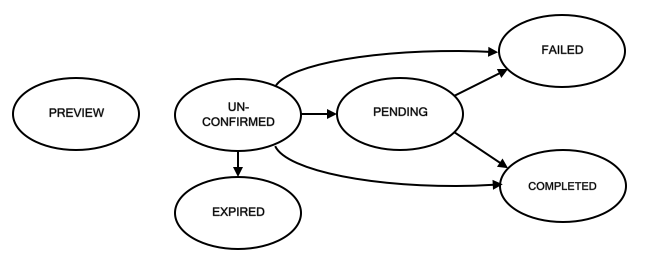
State diagram of Transfer statuses
In a normal situation the lifecycle of a Transfer looks like this:
- Creating a Transfer and getting an exchange rate quote
- Confirming a quote
- Transfer transitions from
PENDINGtoCOMPLETEDafter funds are deposited (See Getting Transfer status updates)
